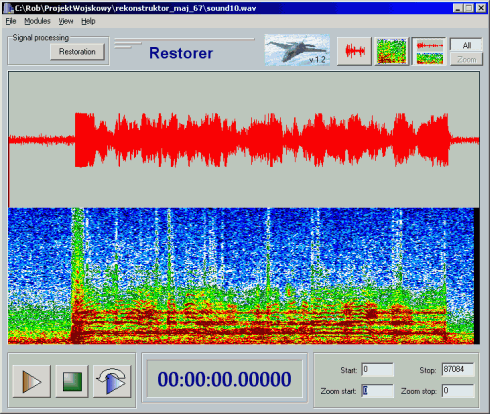Multitask Noisy Speech Enhancement System
www.denoise.net
Example
Restorer
- Speech band equalizer
- Dynamics processing
- Noise gate
- Signal level limiter
- Clipping restoration
- Noise reduction
- Noise whitening
- Blind deconvolution
- Spectrum analyser
- Time stretching
- Spectral expander
- Fourier corrector
- Neural network corrector
- Decorrelation
- Joint approximation
- Homomorphic approximation
- Reverberation
Recorder
Browser
- Synchronisation
- Normalisation
Contact info
Restorer
The Restorer is the part of the system designed for enhancing the quality of the speech recordings, with the focus on the speech intelligibility. To achieve this, various procedures for analysis and processing of the speech signal were implemented in the application.
Restoration of a highly distorted and hardly comprehensible speech recordings is a complex and time-consuming process, requiring the knowledge of the speech generation, speech perception and digital signal processing techniques. The authors of the system did their utmost to simplify the restoration process as much as possible, yet providing the maximum efficiency and accuracy of the processing procedures.
The analysis and processing are performed on a single sound file which may be either opened directly in the Restorer or selected in the Browser application by double clicking on the block representing the chosen sound file. The waveform and/or spectrum of the opened sound file (depending on the application settings) are presented on the screen. Any portion of the displayed signal may be selected using the mouse and zoomed into.
The Restorer includes an unique set of signal processing algorithms designed for extracting the message content from highly distorted speech recordings. All available procedures work either in on-line or off-line mode. The on-line procedures process the signal in real time, i.e. the user can hear the results of the signal processing immediately after switching on the procedure or after changing any of the parameters of the algorithm. This greatly simplifies the restoration process and reduces time needed to find the optimal settings of an algorithm for a specific sound file. The off-line procedures require the processing of the whole sound file after each change of their parameters, thus they cannot work in real time.
The following signal analysis and processing algorithms are available (use links for detailed description of each algorithm).
On-line algorithms:
- Speech band equalizer
- Noise gate
- Signal level limiter
- Noise reduction
- Noise whitening
- Blind deconvolution
- Spectral expander
- Fourier corrector
- Joint approximation
- Homomorphic approximation
- Reverberation
Off-line algorithms:
- Dynamics processing
- Clipping restoration
- Spectrum analyser
- Time stretching
- Neural network corrector
- Decorrelation
The user is not limited to using only one algorithm at a time. Up to eight on-line algorithms may be selected in the application and the signal is sequentially processed by each of them, in the order set by the user. Each of the procedures may be temporarily switched off (bypassed) and the user may hear the result of signal processing using only the selected algorithms.
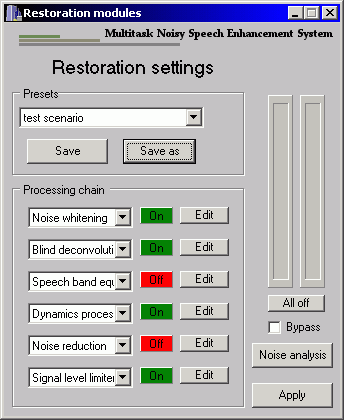
For further simplification of the restoration process, the scenarios are used. The restoration scenario records the algorithms selected by the user, their order in the restoration procedure and their settings. Only on-line procedures may be included in the restoration scenario. The scenario may be saved and reused later to process the same or even different sound file. This simplifies the processing of the recordings with similar signal distortions and allows user to experiment with different settings of the algorithms. Another useful feature of the application is the processing scenario - the history of the processing of the currently opened sound file. All used procedures (both on-line and off-line) and their settings are recorded in this scenario. The processing is performed in the non-destructive manner (the original sound file is not overwritten). Hence, the processing scenario allows user to undo the part of the restoration process at any stage. The processing scenario may be saved to disk and reopened later together with the sound file.
After the user applies the selected procedures, the signal is processed and the waveform and/or spectrum of the processed file is displayed on the screen. The user can save the results of the processing to disk or continue the restoration process.